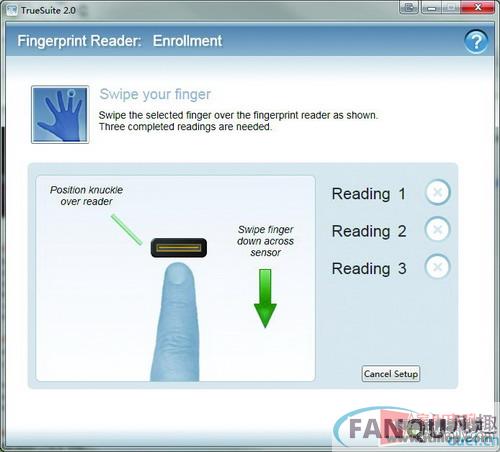linux控制台显示中文
-
 2024-04-20 05:12:58
2024-04-20 05:12:58 - 来源:网络
-
 在手机上看
在手机上看
扫一扫立即进入手机端
#include
#include
#include
int main()
{
#ifdef _WIN32
setlocale(LC_ALL, “chs“);
#else
setlocale(LC_ALL, “zh_CN.UTF-8“);
#endif
wchar_t KZg[] = {0x6211, 0};
char buf[10] = {0};
wcstombs(buf,KZg,10);
printf(“_%s_\n“,buf);
}
wchar_t 在linux上是4个字节, 在win32上是2个字节, MinGW也是2个字节.
一般会节省空间使用utf-16.
#ifdef _WIN32
typedef wchar_t uchar;
#else
typedef unsigned short uchar; // 就不能使用string.h提供的宽字符串方法了.
#endif
linux上使用string常量只能用{}.