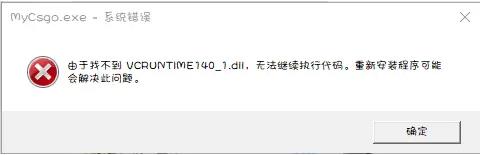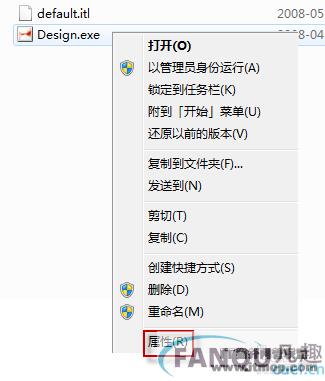查看硬盘参数,CPU参数温度等
-
 2023-08-29 05:06:53
2023-08-29 05:06:53 - 来源:未知
-
 在手机上看
在手机上看
扫一扫立即进入手机端
1)查看硬盘参数:
hdparm /dev/hda
我的硬盘显示:
/dev/hda:
multcount = 16 (on)
IO_support = 1 (32-bit)
unmaskirq = 1 (on)
using_dma = 1 (on)
keepsettings = 0 (off)
readonly = 0 (off)
readahead = 256 (on)
geometry = 59582/16/63, sectors = 60058656, start = 0
2)查看cpu参数
cat /proc/cpuinfo
processor : 0
vendor_id : GenuineIntel
cpu family : 15
model : 1
model name : Intel(R) Pentium(R) 4 CPU 1.80GHz
stepping : 3
cpu MHz : 1800.029
cache size : 256 KB
fdiv_bug : no
hlt_bug : no
f00f_bug : no
coma_bug : no
fpu : yes
fpu_exception : yes
cpuid level : 2
wp : yes
flags : fpu vme de pse tsc msr pae mce cx8 apic mtrr pge mca cmov pat pse36 clflush dts acpi mmx fxsr sse sse2 ss ht tm up
bogomips : 3600.05
3)查看cpu温度:
1.
cat /proc/acpi/thermal_zone/THRM/temperature
但是有个前提条件是:
要有内核相关模块(比如I2C)支持,还要找出系统的传感器型号,然后在内核中打开相应选项。
我的可能是不满足这个前提条件,查看失败。
2.
首先确保系统中有安装lm_sensors包,安装好后直接在终端运行sensors-detect然后一路回车就行了,系统会默认启动lm_sensors服务,之后你再在终端运行sensors命令即可,就会显示CPU温度电压型号等等。
it87-isa-0290
Adapter: ISA adapter
VCore 1: +1.71 V (min = +4.08 V, max = +4.08 V) ALarm
VCore 2: +2.59 V (min = +4.08 V, max = +4.08 V) ALarm
+3.3V: +3.25 V (min = +4.08 V, max = +4.08 V) ALarm
+5V: +5.19 V (min = +6.85 V, max = +6.85 V) ALarm
+12V: +11.39 V (min = +16.32 V, max = +16.32 V) ALarm
-12V: -20.00 V (min = +3.93 V, max = +3.93 V) ALarm
-5V: +3.33 V (min = +4.03 V, max = +4.03 V) ALarm
Stdby: +5.03 V (min = +6.85 V, max = +6.85 V) ALarm
vbat: +2.03 V
fan1: 0 RPM (min = 0 RPM, div = 8)
fan2: 0 RPM (min = 0 RPM, div = 8)
fan3: 0 RPM (min = 0 RPM, div = 2)
M/B Temp: +49 C (low = -1 C, high = -1 C) sensor = thermistor
CPU Temp: +36 C (low = -1 C, high = -1 C) sensor = thermistor
Temp3: +35 C (low = -1 C, high = -1 C) sensor = diode